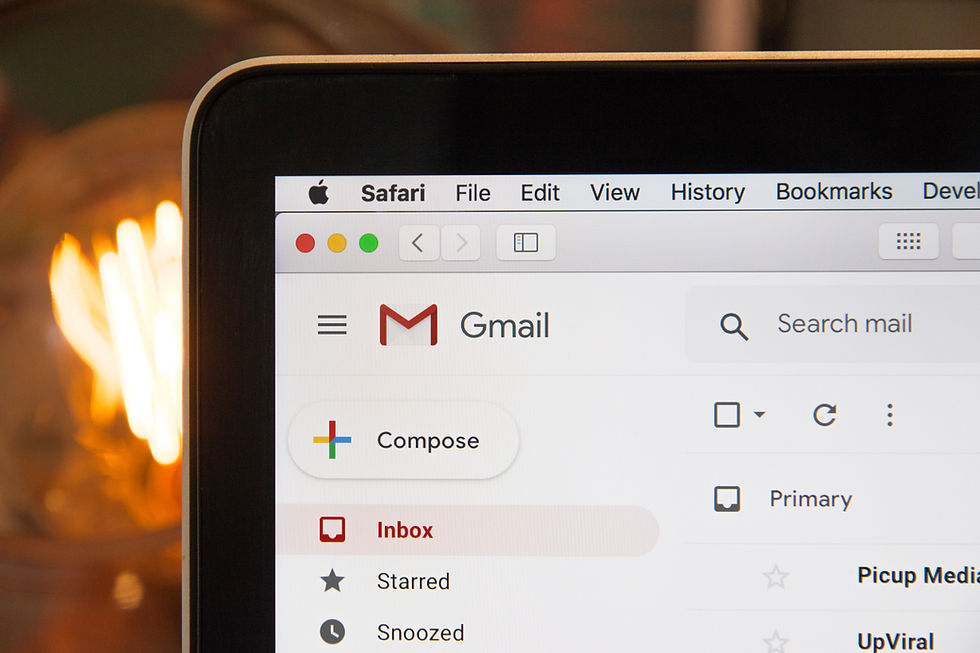Canon warns sensitive config info may be available on used printers
- Jay Peters

- Jul 31, 2023
- 1 min read
Canon today released CP2023-003 Vulnerability Mitigation/Remediation for Inkjet Printers (Home and Office/Large Format) which covers almost 200 of their printers.
The issue
When doing the “Reset of all settings” operation, it doesn’t delete all settings and any of your Wi-Fi connection settings such as network SSID and the password could be recovered.
Canon offers the following Mitigation / Remediation for the impacted printers:
When your printer may be in the hand of any third party, such as when repairing, lending or disposing the printer, take the following steps from the printer unit:
Reset all settings (Reset settings ‐> Reset all)
Enable the wireless LAN
Reset all settings one more time
For models that do not have the Reset all settings function, take the following steps:
Reset LAN settings
Enable the wireless LAN
Reset LAN settings one more time
It is important to remove any sensitive information before donating or selling any devices.
Source: Canon

Would you like a free, no-obligation Cybersecurity Benchmarking of your organization showing where you stand vs. industry-accepted practices? Click here to schedule a time with one of our associates.